We are currently working on developing MacOS and Linux versions of Autolith Command Center (the Autolith device will be identical). Sign up to receive updates, and get the chance to become an early user.
Autolith
Effortless Control: Get the subscription-free Autolith Command Center app for Windows computers to connect and manage up to 3 Autolith devices and displays, change device settings, animations and more.
Thoughtfully Designed: Sturdily attaches to any display, and can be easily removed if you ever need to.
See How it Works: Create a dynamic, adaptable setup, make any workflow more efficient, see everything the way it was made to be seen.
Add some flexibility to your setup
How it Works
Application Features
View device battery levels, bound displays, device settings and more
View display positions, settings and more
Set Autolith Command Center to automatically start with your computer and begin managing your displays
Autolith Command Center gets updates to add new features
Requirements
Questions?
Check out our FAQs or reach out to us at info@autolithinc.com