Want to know what type of display stand you need to use Autolith? This section is for you.
Monitor Stands that Support Rotation
In order to get the full benefit of Autolith, your display must be mounted on a stand that allows you to physically rotate it. Many displays come from the factory with stands that provide this feature. A simple way to check if your display can rotate is to look at the point where your display’s stand meets the back of your monitor. If there is a circular outline around the hinge, you can likely rotate your display. You can also attempt to physically rotate your display to check. Below are some examples of rotatable display stands:
Monitor Arms
This form of stand clamps to a desk and connects to the back of a monitor. Almost all monitor arms allow you to rotate your monitor. We personally find this type of stand best for use with Autolith.

Monitor Stands
Many monitors come straight from the factory on a rotatable stand. To check if your monitor supports this, take a look at the linkage between your monitor and its stand. If there is a circular joint, its very likely you can rotate your monitor. To check, you can try moving your monitor from the horizontal to vertical position.

Free Form Monitors
These types of displays do not have a stand and sit on your desk. They may be wired or wireless. Autolith can be used with these displays. Instead of using a stand you can pick your display up and reorient it to the position you want.